If you're shopping around for a specific vendor type, a great way to keep them organized is by adding them to your favorites.
To add a vendor to your favorites, simply click on the heart icon to save them. To view all your favorites, visit your favorites page.
Favoriting vendors also gives you the option to have those vendors reach out to you! You can choose this open when you favorite your first vendor.
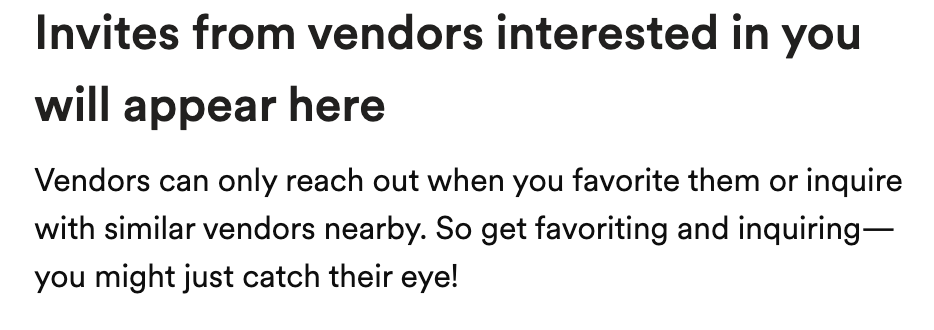
If at any point you want to update these settings, you can do so here.