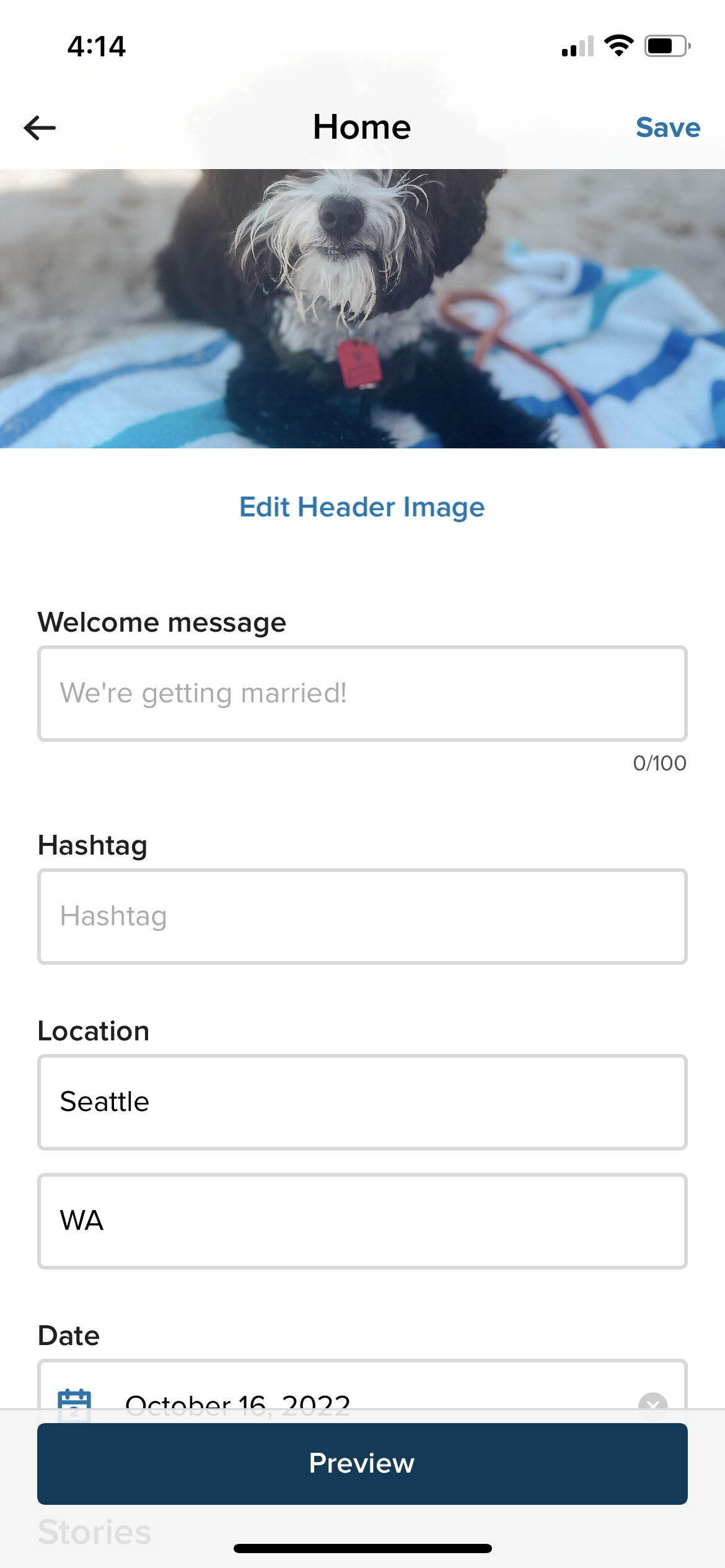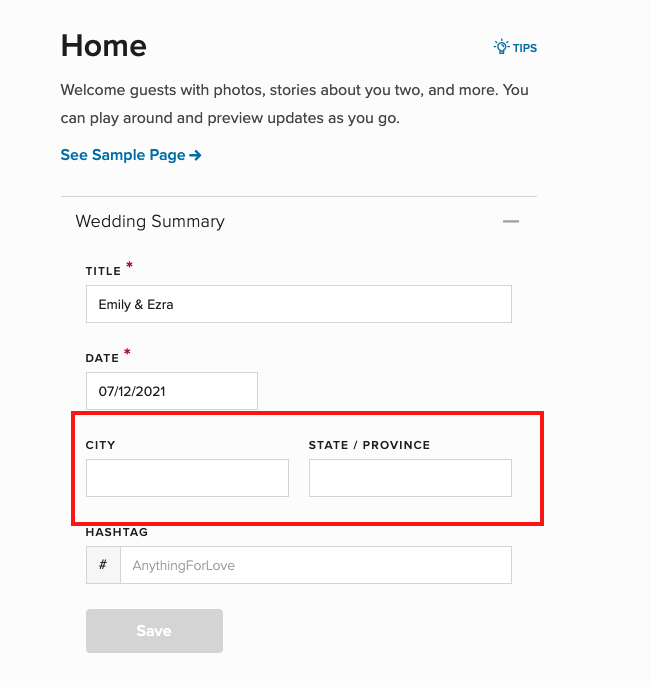We know that plans change! That's why we made your website super easy to edit—just follow these steps:
- Head over to your Manage Website dashboard, and go to the Home page.
- Open Wedding Details section and change your location listed there.
- Click "Save" to save your changes!
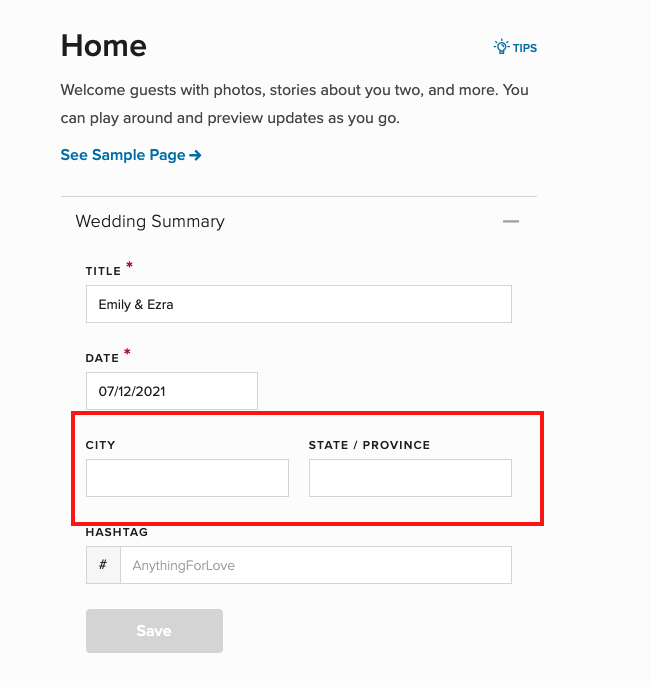
Working from the app?
Tap the Website icon on the home screen of the app > scroll down and tap into the Home page > edit your location there!