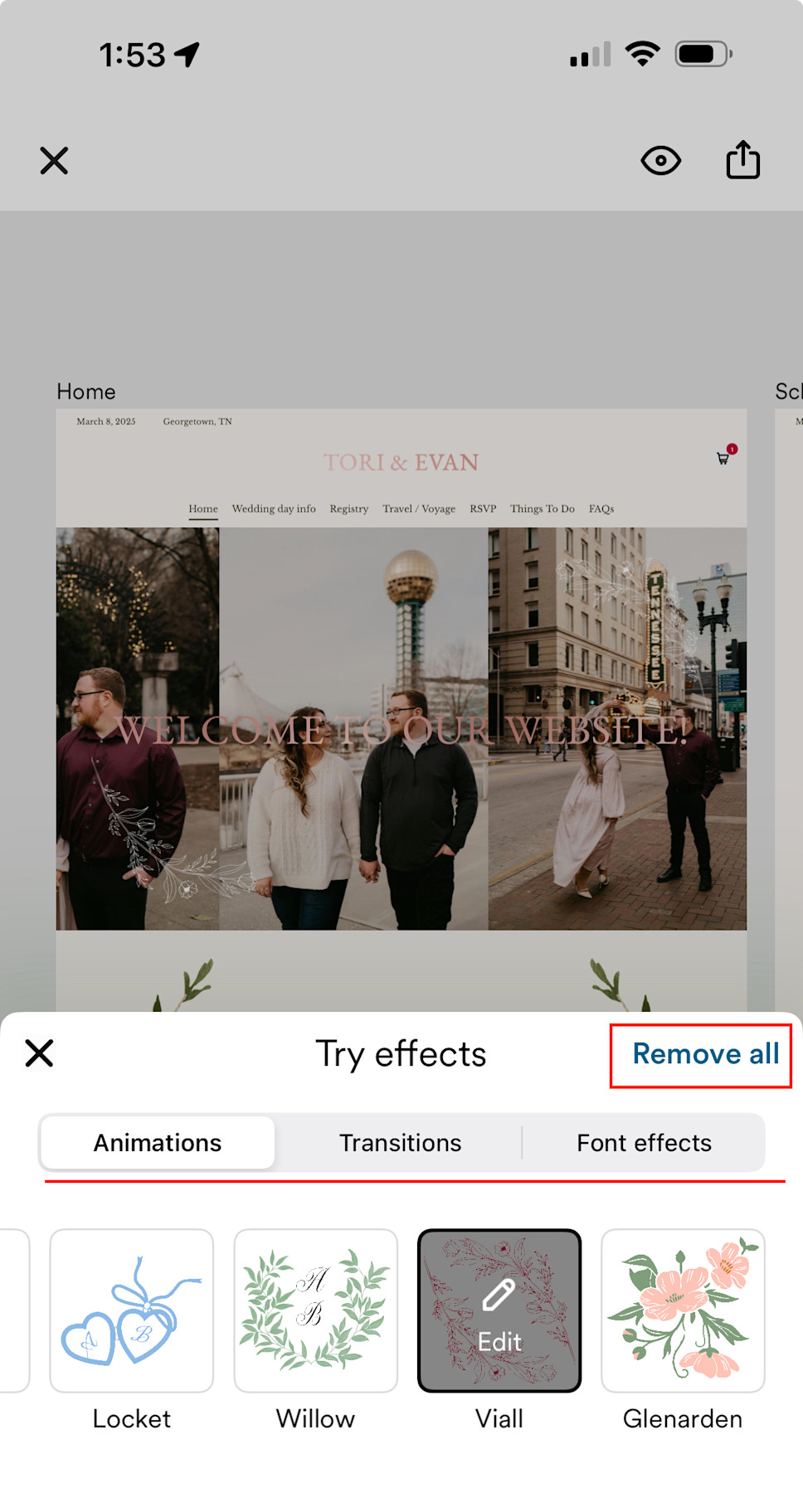To remove the effects while editing on desktop, you can select the ‘Add effects’ button again to see the ‘Remove all effects’ button:
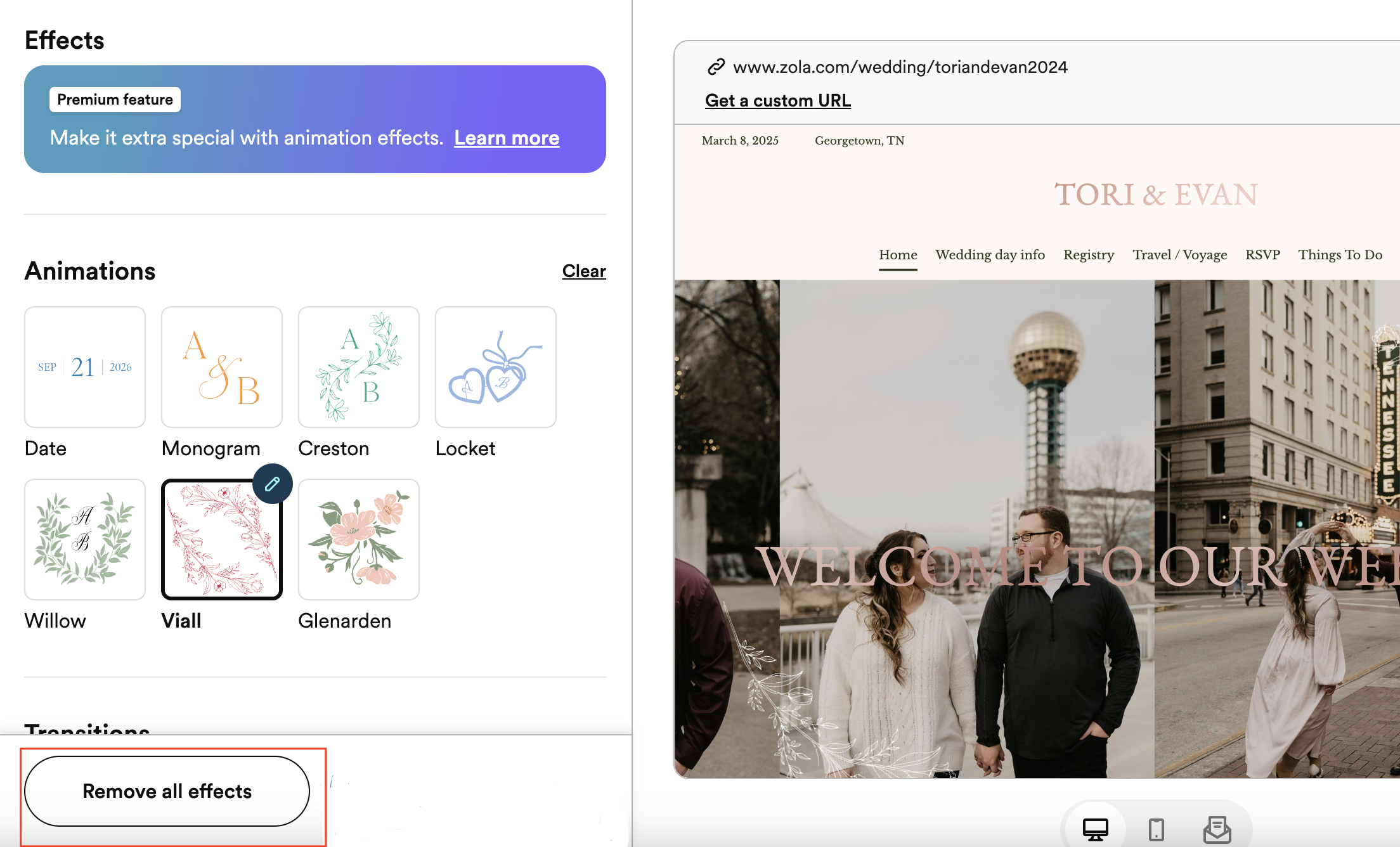
On iOS, when editing your website and adding effects, you’ll see the option to remove all effects there as well!
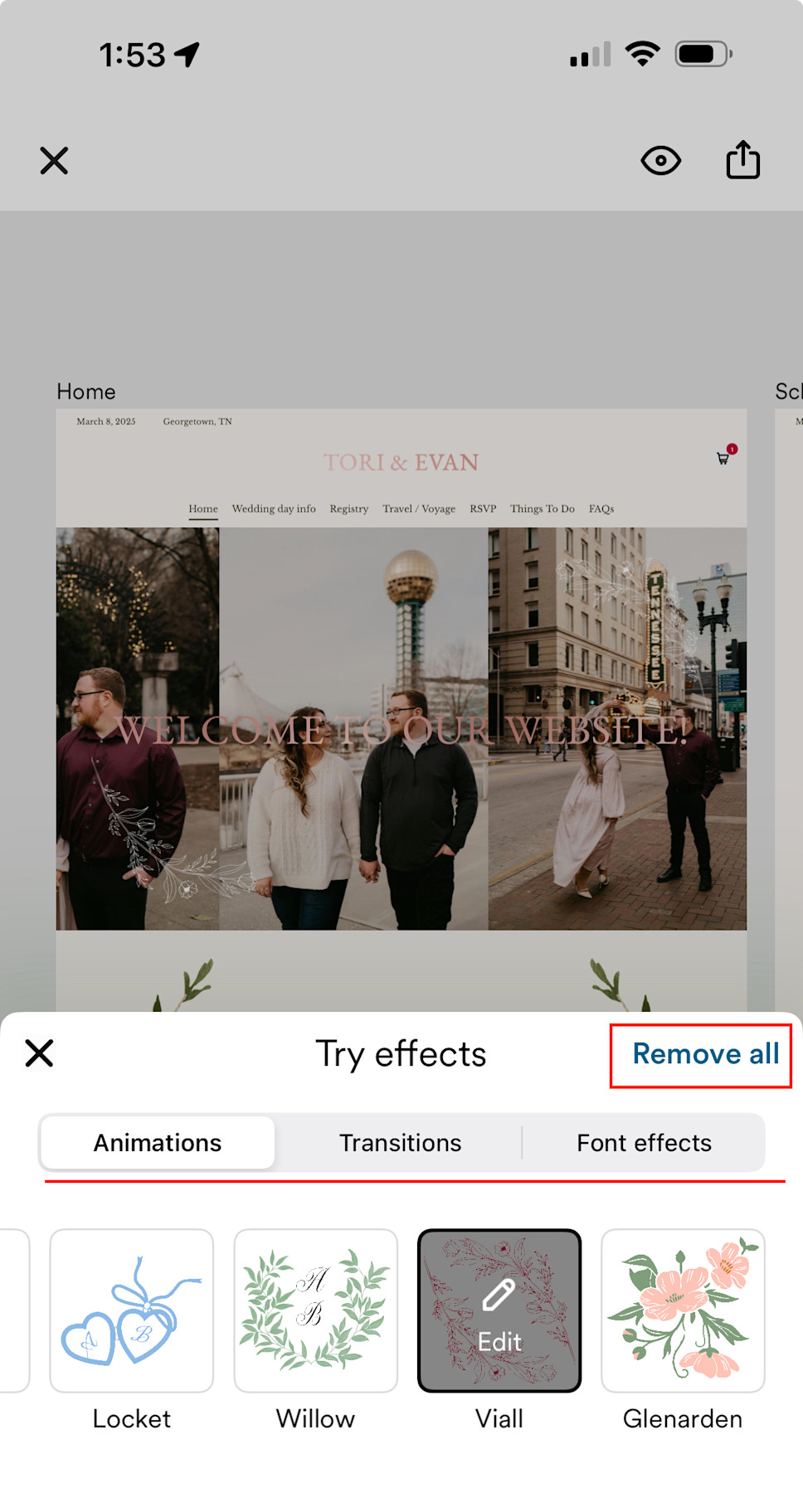
To remove the effects while editing on desktop, you can select the ‘Add effects’ button again to see the ‘Remove all effects’ button:
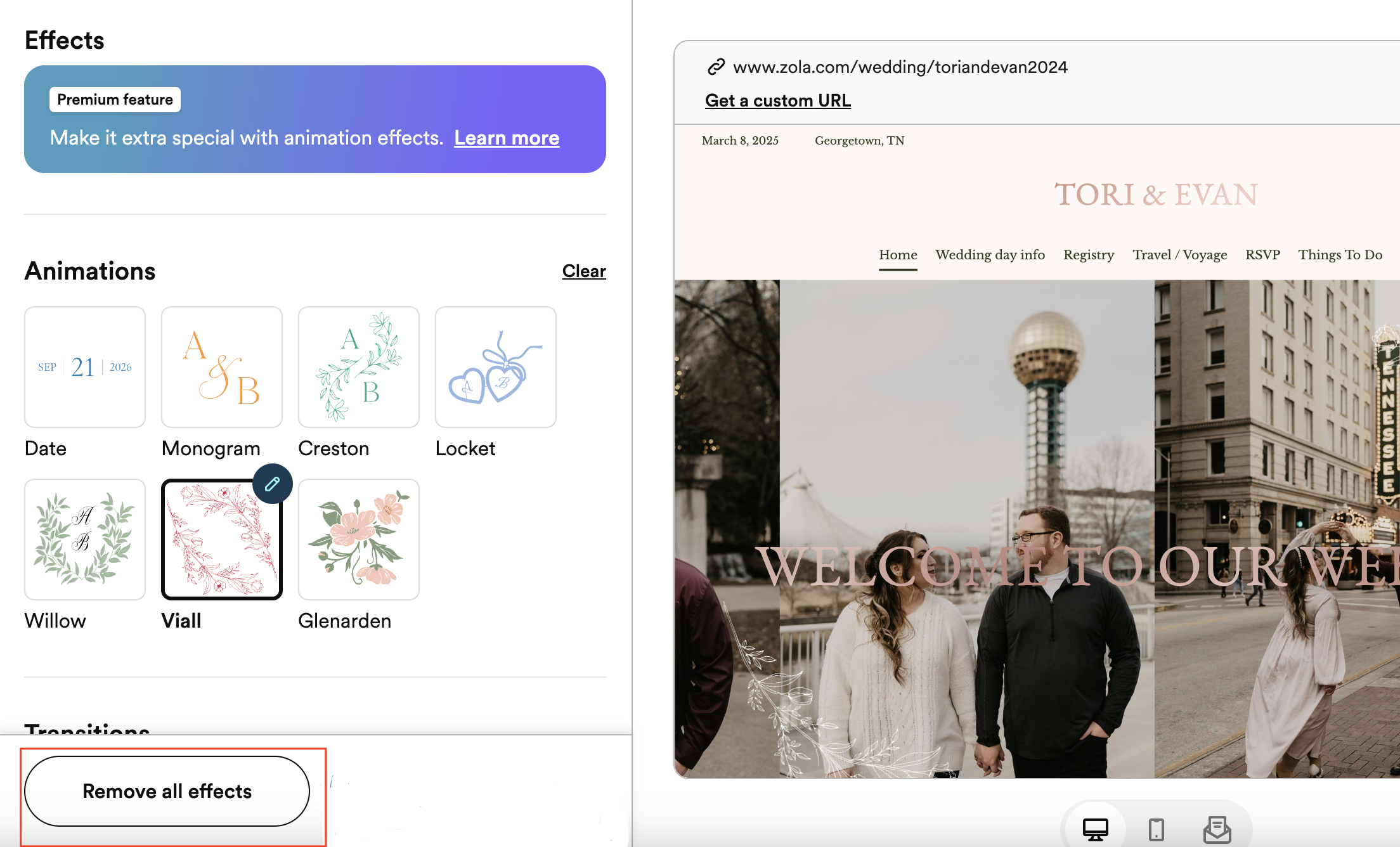
On iOS, when editing your website and adding effects, you’ll see the option to remove all effects there as well!