Any pages on your wedding website can be made "Visible" or "Hidden." This is a great feature to use if you don't want to use certain pages, or aren't quite ready for one to be made visible while you're still working on it!
All of these edits can be made under your "Manage Website" page. Just click the toggle button there to flip back and forth from "Visible" or "Hidden" for each page.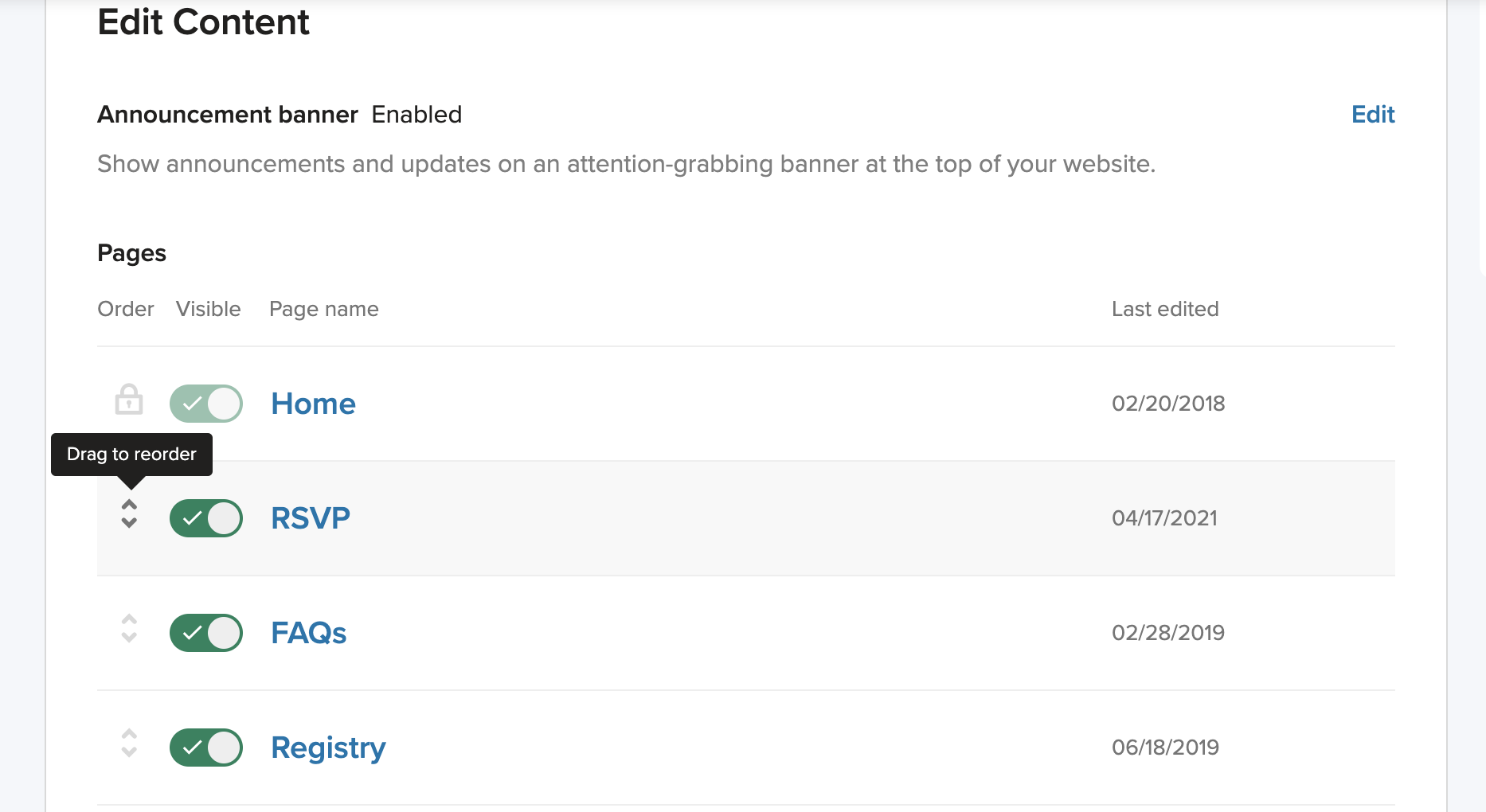
You can also rearrange your pages by clicking the icon on the left and dragging the event to where you would like it to be:
Your changes will automatically be saved when you rearrange your pages!
Working from the app?
Tap into the Website icon on the home screen to open your wedding website dashboard > tap 'Edit Sections' - here, you'll see the option to reorder your pages in the upper right hand corner.
To hide a page, tap into the page you want to hide to view the page settings, and you'll be able to hide/make that page visible from there!
Note: At this time we're not able to change the order of the website pages from the app, so make sure to use a computer for those edits!